The ATEM Camera Control Panel provides independent controls for up to 4 Blackmagic Cameras from a single control panel.
Ethernet
2 x 10/100/1000 BaseT with loop
output for additional control panels or computers.
€3.309,00
The ATEM Camera Control Panel provides independent controls for up to 4 URSA Mini, URSA Broadcast, Blackmagic Studio and Micro Studio cameras from a single control panel. You get iris control, shutter speed, white balance, master gain, pedestal, RGB controls for white and black, and more.
The ATEM Camera Control Panel is a compact remote camera control unit designed to control up to four different URSA Broadcast, URSA Mini, Blackmagic Studio or Blackmagic Micro Studio cameras. The control panel features traditional broadcast style controls and adjustments so a single person can monitor and adjust a wide range of technical parameters such as black levels, gain, color balance, shutter speed and more.
This leaves your camera operators free to focus on the more creative aspects of live production such as framing and composition. Unlike traditional CCU controllers, which have to be installed into a desk, the ATEM Camera Control Panel has been designed to be portable so it can simply be placed on any desktop or bolted down so it can be mounted in a slide out rack shelf. The controls are arranged in a familiar and logical layout, making it perfect for both experienced and new operators. Plus, it works with all ATEM switcher models!
The bottom section features an LED camera number that indicates preview and on air status, along with a high quality professional joystick that’s used to precisely adjust the iris and master black. It also features a call button for talkback with the operator, along with a panel lock button and indicators for the network, power and cable connection to the camera.
The ATEM Camera Control Panel connects directly to your ATEM live production switcher or ATEM hardware control panel via Ethernet. In many setups, you may be using multiple ATEM products such as an ATEM 4 M/E Broadcast Studio 4K switcher with an ATEM 1 M/E Advanced Panel and the ATEM Camera Control Panel. Ethernet can simply be looped from one ATEM device to another.
2 x 10/100/1000 BaseT with loop
output for additional control panels or computers.
1 x USB-C for firmware updates.
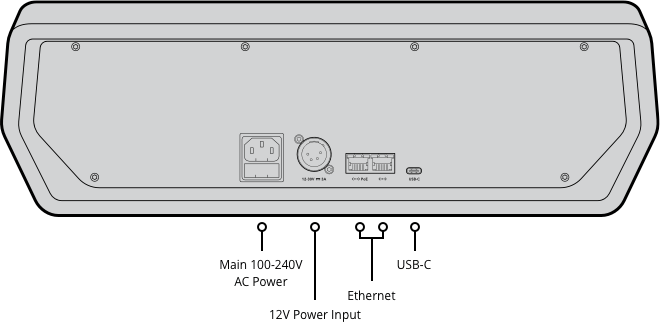
4
Green off air, red on air.
White and black balance setup.
4
4
Auto Iris On, Coarse control.
Protects settings.
ATEM Software Control Panel.
1 x Internal 100 – 240V AC.
12-30V 3A.
Yes
30W

0° to 40° C (32° to 104° F)
-20° to 60° C (-4° to 140° F)
Up to 95%
ATEM Camera Control Panel
Only logged in customers who have purchased this product may leave a review.

There are no reviews yet.